Fix:
Resolved an app crash
Fix:
- Duplicated system events in conversation
- The application never finishes synchronizing new content
## Fixes:
- No longer missing message after being offline for some time
- Added missing translations for some languages
## Improvements:
- Removed registration by phone number (no longer supported on the backend)
## Fixes:
- Some accounts created with SSO used to face a black screen after logging in
- Creating a team no longer fails
- No more unresponsive UI on some devices after navigating in and out of the main screen
New:
* The app will respect guest links being enabled or disabled according to team configuration.
Fixed:
* The “reply” label inside notifications now only appears when someone replies to my message.
* Notifications not being displayed on some devices.
Fixed:
Team-enforced self-deleting messages are now correctly disabling the button to change it
Fixed a bug where the receiver-side of self-deleting messages would fail to delete messages containing files, audios or images.
Fixed:
- Users could not send messages in some conversations.
Fixed:
- When switching conversations, the contents of the previous conversation was visible for a while.
- The video of participants of a call was not rotated to landscape mode.
- When searching for users to add to a group conversation, Wire showed also unconnected users.
New:
- New personal users and non-paying teams can no longer start a group audio/video call
New:
- Support for file-sharing restrictions.
Updated:
- Improved Calling UI buttons.
- Some performance tweaks.
Fixed:
- Constant bitrate indication is now displayed correctly in CBR calls.
- A message sent while offline will now be resent automatically after going online.
- A fix for the bug where the user could create a conversation with someone who blocked them.
- A fix to deep links opening conversations.
New:
- Support for file-sharing restrictions.
Updated:
- Improved Calling UI buttons.
- Some performance tweaks.
Fixed:
- Constant bitrate indication is now displayed correctly in CBR calls.
- A message sent while offline will now be resent automatically after going online.
- A fix for the bug where the user could create a conversation with someone who blocked them.
- A fix to deep links opening conversations.
EN:
New:
Join public conversations with a guestroom link
Fixed:
A crash when adding an “@” at the end of user search field
Improved:
Better handling of message sending in large conversations
Display legal hold “send anyway” alert only once
Fixed:
Displaying a mention where a part of the text is in Chinese characters is not adjusted
Displaying system message even for temporary legal hold clients
New:
Legal Hold support
Improved:
More intuitive icon for guests in teams
Faster retrieval and update of conversation roles for large groups
Fixed:
Saving images does not work on Android 7 and 9
On on Android 7 and 9, after saving an image from a conversation the image can not be found on the device
Notifications from users without avatar are not shown
New:
- Zooming during video calls allows better usage of screen sharing
- View during video conference calls can be switched between all or actively speaking participants
Fixed:
- App freeze when the backup is being restored on a new device
Fixed:
- A crash in notifications
- Optimizations to handling incoming messages
- In a videocall, the active speaker is prioritized
Improved:
- No audio notifications are played when participants of a conference call are entering or leaving
- Optimizing push notifications
New:
- App-lock team configuration
Fixed:
- After restoring of a backup, the app synchronizes with the backend and all inconsistencies in the restored data are removed
- Restoring of a backup may freeze the app
- Markdown functionality may crash the app
Fixed:
- "No internet connection" bar constantly displayed
Improved:
App lock can be en-/disabled per logged in account
Fixed:
Share files from other applications to Wire
Network type used by the device was not identified properly
Fixed: Crash on Android 11 while switching from wifi to cellular network
Improved:
- In video calls with two participants, the video of the other user always fills the screen
Fixed:
- Using audio filters crashes the app
Wire Pro & Enterprise: Usage telemetry is not synchronized across devices
Fixed:
- Sending very small files fail
- Flash button is present when taking pictures in selfie mode
Visual glitches and flickering on Android 11
New:
- Next generation video conferencing platform launched
- Wire Pro & Enterprise: Usage telemetry for team users
Improved:
- Indication whether a call is using variable or constant bitrate.
Fixed:
- Calling notification not displayed when the app is moving to the background.
- Crash when a group call is missed.
Improved:
- The backup password must follow the same rules as the login password
Fixed:
- Some backups can not be restored
Deprecation notice:
- The backup functionality has been entirely rewritten. The new backup format is not compatible with the previous format.
Fixed:
- It is possible to write a message that is too large to be sent.
Deprecation notice:
- From this version, Wire runs only on Android 7+
- From the next version, backups will use a new format. This is the last version that supports the legacy backup version.
Improved:
- Alphabetical list of audio and video call participants
Deprecation notice:
- This is the last version that will support Android 5 or 6. Next version will only run on Android 7+. (see https://medium.com/@wireupdates/c1f720a56160)
Fixed:
- Fingerprint of devices is cut off in the device details screen
Improved:
- Call participants are sorted by name
- Show name of participants in video calls
- The maximum username length is increased to 256
Fixed:
- Can’t log in with email in the enterprise welcome screen
- Incorrect welcome screen shown when connecting to enterprise backend
Fixed:
- Changes to team name and icon are not reflected in real time
- Message shown during backup process
- Users that were deleted are displayed as “Default”
- Call notifications not working on Android 10
- Impossible to open list of group participants after removing a user
- Wrong screen displayed after a logout with multiple accounts
New:
Showing a banner on screen if a participant’s client version does not support conference calls.
Improved:
Bumped AVS version to 5.6.
Improved crash reporting for audio/video calls.
Fixed:
Crash when clicking on conversation list items, while the list is being loaded.
User search displaying unconnected accounts.
A rare crash when highlighting texts.
Minor fixes to the handling of large teams.
Conversation name being set to “Default” if a member is removed from the team.
Updated copy seen on the screen when redirecting to enterprise login.
New:
Informative screen for users moving to a custom backend.
Fixed:
An issue where the app bypassed the devices “Do Not Disturb” settings.
Various small fixes to the handling of large teams.
Improved:
- Decreased the number of requests sent to the server
New:
* Wire Red: Buttons for response tracking in Secure Alerts.
Improved:
* Faster handling of incoming notifications.
Fixed:
* Potential crash when scrolling through old messages in a conversation.
* Showing the wrong content in a conversation.
* Messages edited offline being sent again when re-connected.
* Missing link previews on Android 9 and 10.
New:
- SSO configurations for registered Domains are detected automatically in account creation.
- Full name is shown for contacts in the UI.
- Progress indicator when opening a video.
Improved:
- App reacts faster to incoming notifications.
- Performance improvements to the sending and receiving of assets.
- More reliable message sending through update to OkHttp
Fixed:
- An issue causing incorrect image rotation.
- An issue where restoring backups may have failed.
New:
• New login flow for users running on a custom backend
• Long-press the app icon for shortcuts from the home screen
Fixed:
• Issue with incoming call notifications for Android 10 and above
• User name not appearing correctly.
• Issues with connection requests via a deep link
• Back press not working on some screens
New:
Group conversation roles and management
Fixed:
Changed how the search query is sent to Giphy.
Crash on Android 10 when the app is started by an incoming call.
Saved pictures are now visible in the gallery.
Wiping the data now also wipes the caches.
Crashes related to markdown errors.
Improvements:
Faster user search.
Performance improvements for larger teams.
Fixed:
App-lock password prompt now only appears after timeout.
Fixed possible app freeze by optimizing image loading.
New:
— Organize your conversations into folders.
Fixed:
- Missing messages for files and images that were received whilst the app was inactive.
New:
Faster call connection. Upgrade to the underlying AVS (Audio Video Signaling) implementation.
Fixed:
Local logging was not properly obfuscated.
New:
- Pro Feature: Mute settings for all conversations can now be controlled via your status. Set it to “away” for no notifications, or to busy to only receive notifications for mentions and replies.
Fixed:
- Notifications were not received when the app was killed.
- When using multiple platforms, setting the conversation’s mute status to “Mentions & Replies” was not recognized by other platforms (iOS, web)
New:
- Enterprise feature: Support for connecting to custom backend. The Android Wire client can now be run against a private server.
Fixed:
- Correct error message is shown when tapping on an invalid deep link.
New:
- Pro feature: Deep links. These allow integration users to create custom links to access any conversation or user profile within the app.
- Create a debug report for customer support.
Fixed:
- Team members can no longer delete their accounts.
- The app now always shows the send button on emoji keyboards.
- Resolved various calling issues.
New:
- Pro: SSO users can now see information of team members
Improved:
- Easier navigation of participants view
- Conversations archived when leaving on a different device
Fixed:
- Temporary guests without expiration date
- Edits stuck in sending
- The screen no longer locks while recording audio messages
- The button to remove participants no longer appears for guests
- In some cases no screen was shown when a conversation degraded
- Debug report verbosity for those users that enabled them
New:
SSO links.
SCIM integration for the automation of user provisioning.
Improved:
Users removed from the team are now displayed as “Default”.
Fixed:
Deleted messages are no longer showing up in conversations.
“Likes” displayed underneath a message are now sorted by time.
A crash experienced on some devices running Android 7.0 has been fixed.
A broken help link on the registration page has been fixed.
An issue where the typing indicator may not have been displayed, is fixed.
New:
Login via SSO ID is now possible for enterprise users.
Fixed:
Tapping the send button repeatedly may have caused a message to be sent multiple times.
A issue where the app was stuck on the initial messaging sync.
New:
- New feature: Replies. Keep your conversations organized by directly replying to any message.
Improved:
- FCM analytics have been disabled.
Fixed:
- The list of conversations may not have always been updated in some parts of the app.
- Photos were cropped when taken with the internal camera.
- Buttons in conversations are now correctly displayed in right-to-left.
- Prevent the conversation subtitle from overlapping with the notifications badge.
Improved:
- A new icon to better distinguish WebSocket connection notifications.
Fixed:
- An issue where the navigation bar was replaced by black banner .
- Some images did not appear in the devices saved photos.
- A reported crash upon app launch on Android 9 is fixed.
- Some users received duplicate call notifications after a call was rejected.
New:
• Mentions - get the attention of a specific person in a group conversation, tap or type the "@" sign and select them from the list.
Fixed:
• Some new connections showed a white screen and blocked communicating to this contact.
• Backup didn't work on Android 8.
New:
- Full support for Android 8 notification channels
Improved:
- Various calling stability improvements
Fixed:
- Outgoing connection requests would not update after the other side accepted
- Audio assets sent to iOS devices could not be displayed
- The application would be killed by the OS during a call after about 5 minutes on Android 8
- For users without Google play services, our background connection with the server should be more stable
New
-Team accounts now support services. Services are helpers that improve your workflow and let teams integrate external tools with Wire
Fixed
-Download progress was not shown for received files
-Empty link previews were sometimes generated when no link was present in a message
-Vibration preferences were sometimes ignored when multiple accounts were logged in
Improved
-Maximum file size for team accounts is now 100MB (25MB for free accounts)
-Initial sync time on first login on a new device
Fixed:
- Enabled TLS 1.2 on Android Lollipop and older versions
- Fixed a bug caused by markdown that made the app to freeze for some people
Fixed:
- Fixed a bug that sent anonymous usage data before explicit consent was given.
- Minor fixes and improvements to calling
Fixed:
- Crash on start up for pre lollipop devices
New:
Set a conversation timer – all messages in a group chat expire after a certain time
Improved:
New timer intervals for timed messages
Your timed messages are synced to other devices
Maximum group chat size is now 256 (was 128)
Fixed:
Application not responding or crashing for some users on app launch
Messages shown as “Sending…” state after being delivered
Deleted conversations still appeared in the archived conversations list
Conversation name wasn’t updating when a user was re-added
New:
- History backup lets you take all the conversations, images, videos and files with you when you get a new phone. More details in medium.com/@wireapp.
Fixed:
- Some users could not enter the application by phone login, either when asked for a password or to remove a device.
- It was possible to lose your history if you changed your email address while logged out of the Android client.
- Calls for some devices were not connecting properly.
- Various other bugs.
New:
- History backup lets you take all the conversations, images, videos and files with you when you get a new phone. More details in medium.com/@wireapp.
Fixed:
- Some users could not enter the application by phone login, either when asked for a password or to remove a device.
- It was possible to lose your history if you changed your email address while logged out of the Android client.
- Calls for some devices were not connecting properly.
- Various other bugs.
Fixed:
- Minor fixes in transitioning between pages throughout the app.
- Fixed failures and delays in receiving messages upon starting Wire.
New:- Team members can now control whether guests can be part of a conversation.- Group chats have a new details screen. It’s easier to change the conversation name and get an overview of the participants.- New design for list items in search and when adding participants to a group.Improved:- Improved navigation between screens in conversation details.- Improved scrolling performance of user search list.Fixed:- Various bug fixes in conversation settings.
New:- Starting a group chats is now much simpler. Give it a name, choose the people to add and you’re done.Improved:- Opening a conversation with an existing user is now simpler- Faster scrolling through the search listFixed:- Likes sometimes didn’t work after switching accounts- Various fixes in 1-to-1 conversations in team accounts- Fixes to bluetooth functionality in calling
New:- Team owners can now invite others to join during the team creationFixed:- The status icon was sometimes misaligned with a user's name.- Sometimes notifications would not appear with two active accounts.- Calling improvements and bug fixesImproved:- Performance when scrolling through the conversation list
New:- Status — let people know if you're available, busy or away. Status is a team-only feature and shown to members of your team, and members of other teams that are connected to you.- Create a team from within the appFixed:- Users were not always prompted for a verification code during login- Empty notifications- Switch for constant bitrate call re-enabled- Other bug fixes
New:- Profile pictures now appear in notifications.Fixed:- It was impossible to dismiss notifications on devices with Android 7 or older.- Some users were not properly logged out when backend authentication expired and had to reinstall Wire.- Edge case issues with verification code when logging into an account that was already logged in before.
New:- All accounts receive calls and display notifications now.- Notifications from different accounts are displayed separately in the notification drawer.Fixed:- Stability in login and registration flow.- Occasional resetting of user profile picture on app start.- Sharing text files from external apps to Wire.- Numerous other bug and performance fixes.Other:- Constant bit rate calls are temporarily disabled with the introduction of multiple account support. CBR calls will be back soon.
Fixed:- "Download images on WiFi Only" behaviour now restarts image download upon entering Wifi or when the option is disabled.- Vibration now works properly according to user preferences- Fixed default notification soundsNew:- Czech, Greek and Serbian translations
Fixed:- Delivery receipts- Website previews in messages- Message sending issues- Battery consumption
Various bug fixes related to team accounts
Improvements:Redesigned preference screenFixes:Various bug fixes and performance improvements
Fixed:-In some cases you could get logged out, this was fixed.

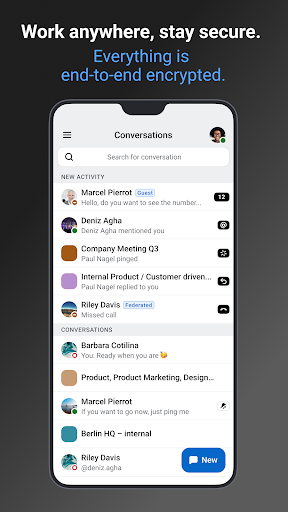
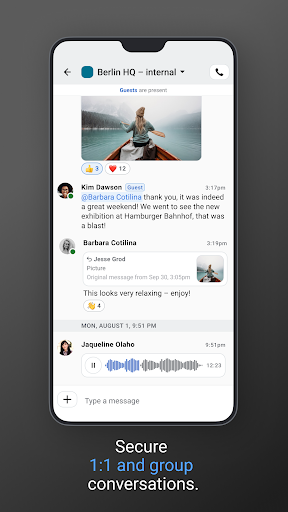
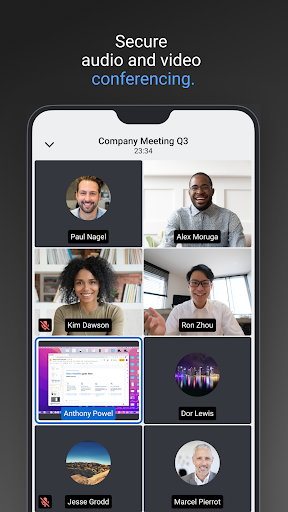
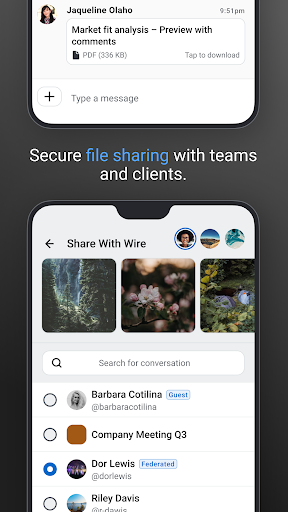
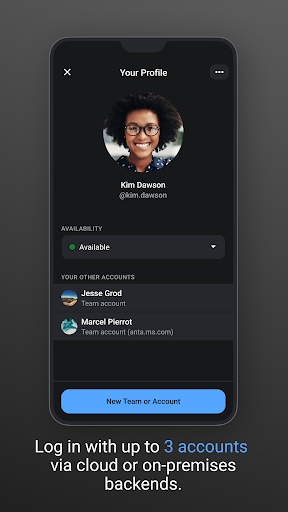
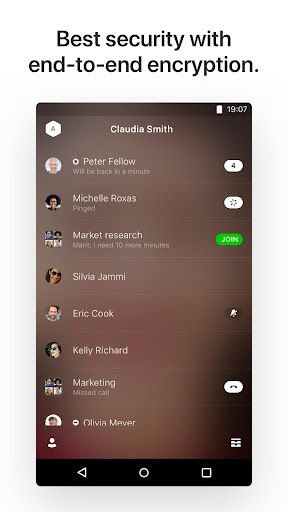
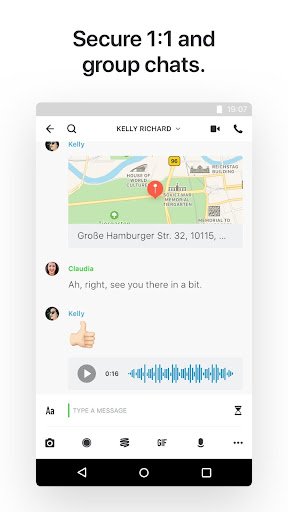
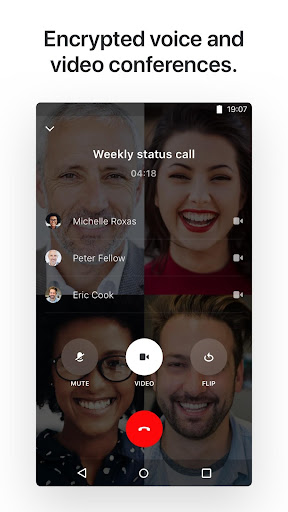
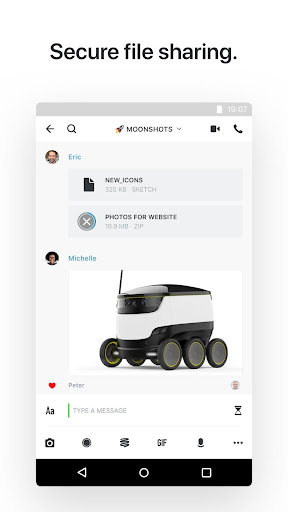
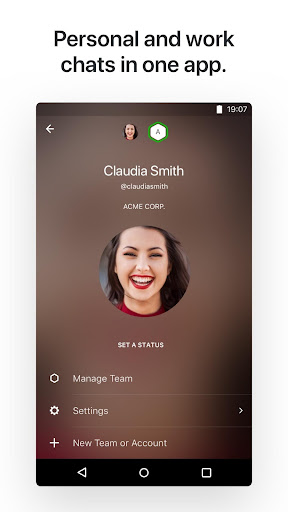
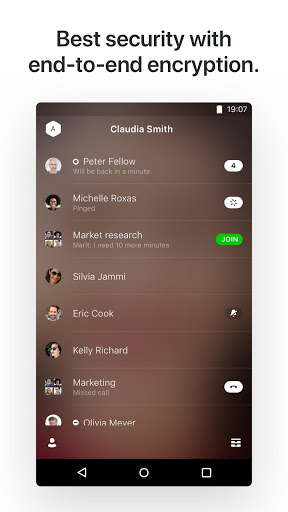
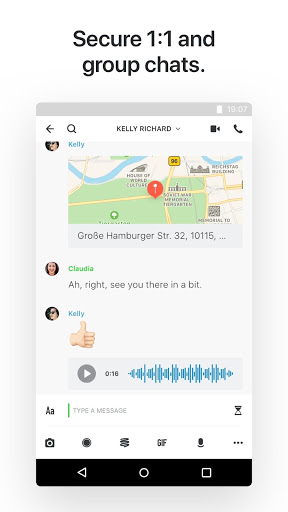
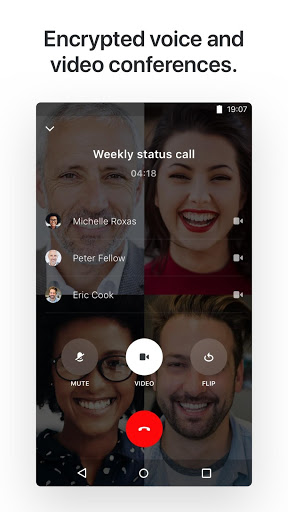

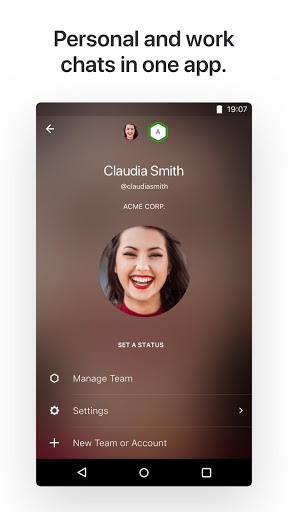
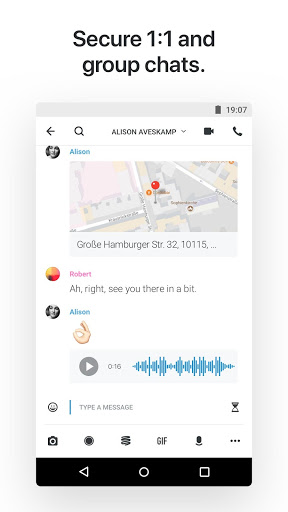
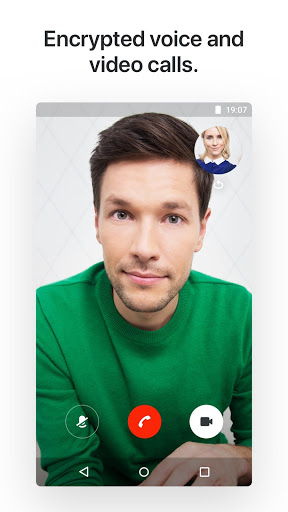
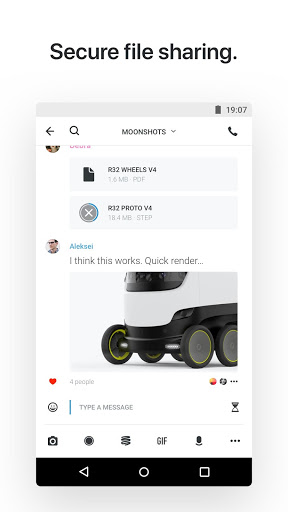
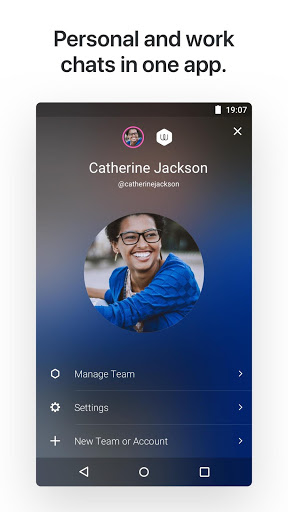
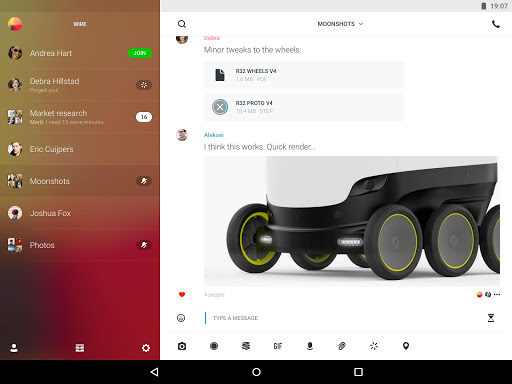
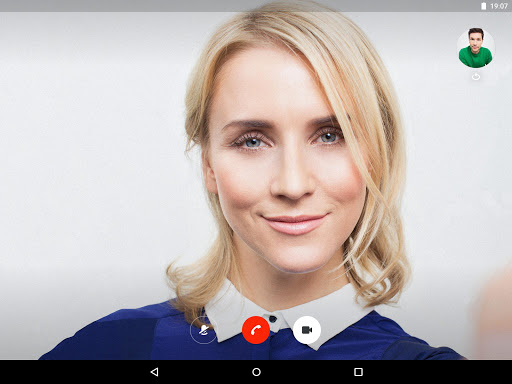
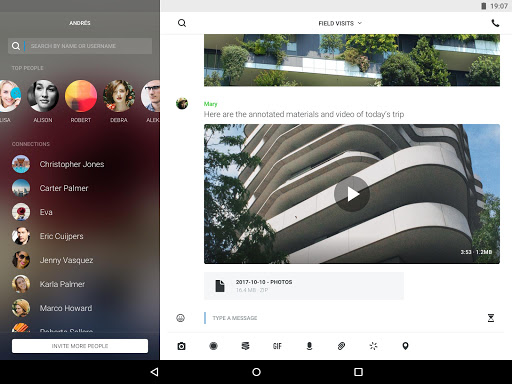
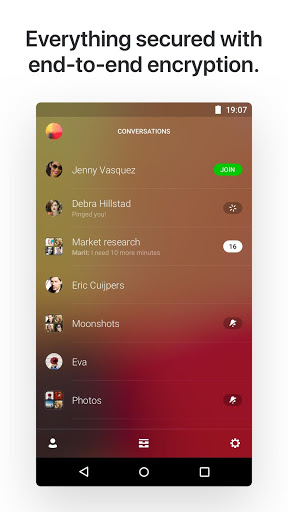

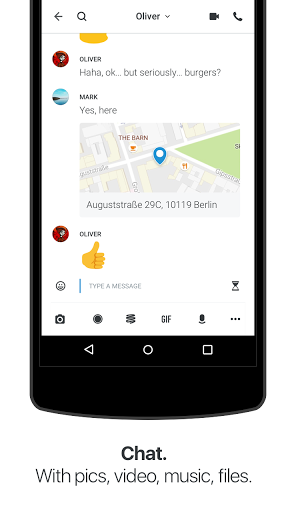
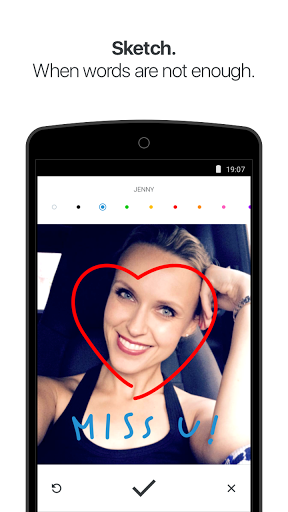


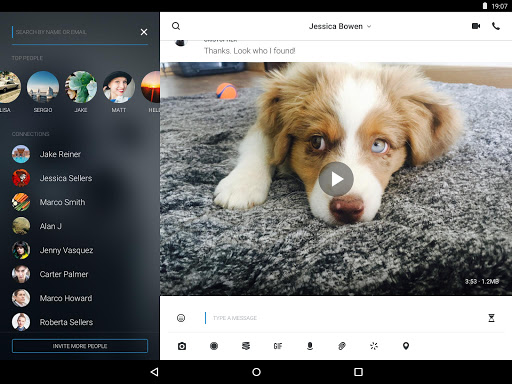
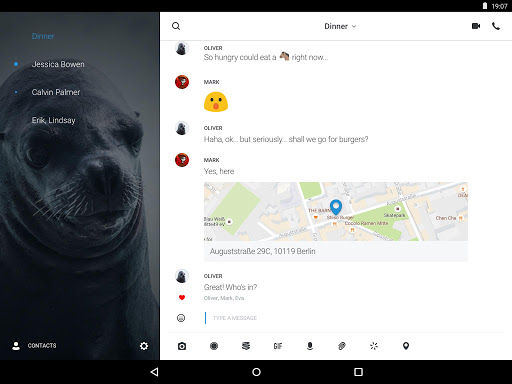
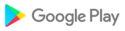


![icon Root/Super Su Checker Free [Root]](https://img.apkcafe.in/img:bz03cHN3ZjYmbD00NzgmaD1wbmcmZj1HbGk5MCZpPTA)



































































